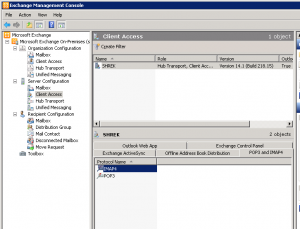Yesterday we have released new version of our CRM system eWay-CRM free for single-person use. You can obtain it on our download page.
eWay-CRM is CRM system fully integrated into Microsoft Outlook 2003, 2007 and 2010. It works even with 64bit Office systems. All in one installation package!
You can see some basics of work with eWay-CRM in introduction video on youtube. We are planning to publish more learning videos in a few months.
Free version has some small limitations, but you can use it even for commercial use. If you want eWay-CRM for a company to be able to synchronize data between employees you have to purchase the system. Check out full price list for detail information.
Category Archives: Outlook
Outlook tasks cannot be accepted or declined when connecting to Exchange using IMAP
A few days ago I was solving a problem in our company where we started using new Exchange server for testing. The server installed was Microsoft Exchange 2010.
We have faced a problem when we tried to connect to this server from our testing virtual machines where Microsoft Outlook 2003 was installed. This version of Outook is forbidden starting Exchange version 2010.
There was an easy solution for this. We set up e-mail account using IMAP instead of Exchange. But then another problem appeared. When I sent a task from one Outlook to another it was displayed as normal e-mail. I was not able to accept it or decline it.
I was looking to this problem on internet and have found similar problems being reported. But the solution in most case was to install latest Office service packs. But I already installed latest service packs.
Then I run across some hint that there could be problem on the server side. So I looked to the settings of Exchange and found out that I can change MIME format of the e-mail. I made it to be the same as for Exchange and Tasks started to work as expected.
To change to correct settings go to Exchange Management Console > Server Configuration > Client Access and there locate IMAP4.
On the IMAP4 Properties go to Retrieval Settings and change Message MIME format to TNEF (Transport Neutral Encapsulation Format).