Recently I installed new Firefox 4 and was very pleased. I like the new look and the fact that there is a lot of plugins which are not available for Opera. My most favorite browser.
After a day of using it I faced a problem when I clicked on an e-mail link. I was used to be redirected into the FastMail account. Unfortunately there is no FastMail item under mailto actions in Firefox options.
Nevertheless it is very easy to add FastMail beside those actions. Follow these four steps:
- Open FastMail in new tab
- Copy the following javascript to add FastMail into the Firefox into the memory and put it on the address area of the tab where the FastMail link was opened
- Go to Options –> Applications and select new FastMail action on the mailto handler
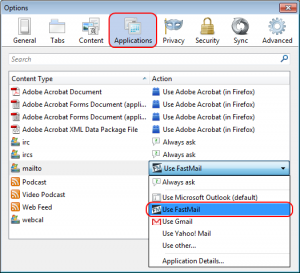
- Test new settings