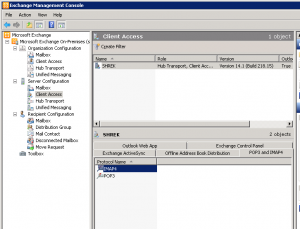In our company we are all using Microsoft technologies. Working on Windows eight hours a day makes me a little sick, so when I work on PC at home I usually switch to Linux. But from time to time I need to access my work mail. We can use Outlook Web Access (OWA), but I don’t like the interface much.
I was looking for some alternative in Linux. The first I found is that Evolution has some package called evolution-mapi, but I was not able to make it work. It was probably caused by having old version of Evolution.
So I searched further and found a great tool called DavMail. It’s basically a gateway to OWA written in Java. It provides POP3, IMAP, SMTP and LDAP access to your Exchange. You can install it on your client computer and access it only from localhost, so there won’t be any security risks.