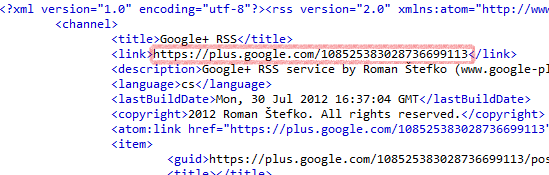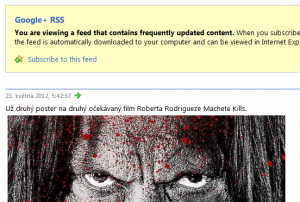I grabbed code from the WebUtility class which is available in System.Net of the .NET Framework 4.0. Can be compiled inside .NET 2.0.
using System;
using System.Collections.Generic;
using System.Globalization;
using System.IO;
namespace System.Net
{
public static class WebUtility
{
private static class HtmlEntities
{
private static string[] _entitiesList = new string[]
{
""-quot",
"&-amp",
"'-apos",
"<-lt>-gt",
"u00a0-nbsp",
"¡-iexcl",
"¢-cent",
"£-pound",
"¤-curren",
"¥-yen",
"¦-brvbar",
"§-sect",
"¨-uml",
"©-copy",
"ª-ordf",
"«-laquo",
"¬-not",
"-shy",
"®-reg",
"¯-macr",
"°-deg",
"±-plusmn",
"²-sup2",
"³-sup3",
"´-acute",
"µ-micro",
"¶-para",
"·-middot",
"¸-cedil",
"¹-sup1",
"º-ordm",
"»-raquo",
"¼-frac14",
"½-frac12",
"¾-frac34",
"¿-iquest",
"À-Agrave",
"Á-Aacute",
"Â-Acirc",
"Ã-Atilde",
"Ä-Auml",
"Å-Aring",
"Æ-AElig",
"Ç-Ccedil",
"È-Egrave",
"É-Eacute",
"Ê-Ecirc",
"Ë-Euml",
"Ì-Igrave",
"Í-Iacute",
"Î-Icirc",
"Ï-Iuml",
"Ð-ETH",
"Ñ-Ntilde",
"Ò-Ograve",
"Ó-Oacute",
"Ô-Ocirc",
"Õ-Otilde",
"Ö-Ouml",
"×-times",
"Ø-Oslash",
"Ù-Ugrave",
"Ú-Uacute",
"Û-Ucirc",
"Ü-Uuml",
"Ý-Yacute",
"Þ-THORN",
"ß-szlig",
"à-agrave",
"á-aacute",
"â-acirc",
"ã-atilde",
"ä-auml",
"å-aring",
"æ-aelig",
"ç-ccedil",
"è-egrave",
"é-eacute",
"ê-ecirc",
"ë-euml",
"ì-igrave",
"í-iacute",
"î-icirc",
"ï-iuml",
"ð-eth",
"ñ-ntilde",
"ò-ograve",
"ó-oacute",
"ô-ocirc",
"õ-otilde",
"ö-ouml",
"÷-divide",
"ø-oslash",
"ù-ugrave",
"ú-uacute",
"û-ucirc",
"ü-uuml",
"ý-yacute",
"þ-thorn",
"ÿ-yuml",
"Œ-OElig",
"œ-oelig",
"Š-Scaron",
"š-scaron",
"Ÿ-Yuml",
"ƒ-fnof",
"ˆ-circ",
"˜-tilde",
"Α-Alpha",
"Β-Beta",
"Γ-Gamma",
"Δ-Delta",
"Ε-Epsilon",
"Ζ-Zeta",
"Η-Eta",
"Θ-Theta",
"Ι-Iota",
"Κ-Kappa",
"Λ-Lambda",
"Μ-Mu",
"Ν-Nu",
"Ξ-Xi",
"Ο-Omicron",
"Π-Pi",
"Ρ-Rho",
"Σ-Sigma",
"Τ-Tau",
"Υ-Upsilon",
"Φ-Phi",
"Χ-Chi",
"Ψ-Psi",
"Ω-Omega",
"α-alpha",
"β-beta",
"γ-gamma",
"δ-delta",
"ε-epsilon",
"ζ-zeta",
"η-eta",
"θ-theta",
"ι-iota",
"κ-kappa",
"λ-lambda",
"μ-mu",
"ν-nu",
"ξ-xi",
"ο-omicron",
"π-pi",
"ρ-rho",
"ς-sigmaf",
"σ-sigma",
"τ-tau",
"υ-upsilon",
"φ-phi",
"χ-chi",
"ψ-psi",
"ω-omega",
"ϑ-thetasym",
"ϒ-upsih",
"ϖ-piv",
"u2002-ensp",
"u2003-emsp",
"u2009-thinsp",
"-zwnj",
"-zwj",
"-lrm",
"-rlm",
"–-ndash",
"—-mdash",
"‘-lsquo",
"’-rsquo",
"‚-sbquo",
"“-ldquo",
"”-rdquo",
"„-bdquo",
"†-dagger",
"‡-Dagger",
"•-bull",
"…-hellip",
"‰-permil",
"′-prime",
"″-Prime",
"‹-lsaquo",
"›-rsaquo",
"‾-oline",
"⁄-frasl",
"€-euro",
"ℑ-image",
"℘-weierp",
"ℜ-real",
"™-trade",
"ℵ-alefsym",
"←-larr",
"↑-uarr",
"→-rarr",
"↓-darr",
"↔-harr",
"↵-crarr",
"⇐-lArr",
"⇑-uArr",
"⇒-rArr",
"⇓-dArr",
"⇔-hArr",
"∀-forall",
"∂-part",
"∃-exist",
"∅-empty",
"∇-nabla",
"∈-isin",
"∉-notin",
"∋-ni",
"∏-prod",
"∑-sum",
"−-minus",
"∗-lowast",
"√-radic",
"∝-prop",
"∞-infin",
"∠-ang",
"∧-and",
"∨-or",
"∩-cap",
"∪-cup",
"∫-int",
"∴-there4",
"∼-sim",
"≅-cong",
"≈-asymp",
"≠-ne",
"≡-equiv",
"≤-le",
"≥-ge",
"⊂-sub",
"⊃-sup",
"⊄-nsub",
"⊆-sube",
"⊇-supe",
"⊕-oplus",
"⊗-otimes",
"⊥-perp",
"⋅-sdot",
"⌈-lceil",
"⌉-rceil",
"⌊-lfloor",
"⌋-rfloor",
"〈-lang",
"〉-rang",
"◊-loz",
"♠-spades",
"♣-clubs",
"♥-hearts",
"♦-diams"
};
private static Dictionary_lookupTable = WebUtility.HtmlEntities.GenerateLookupTable();
private static DictionaryGenerateLookupTable()
{
Dictionarydictionary = new Dictionary (StringComparer.Ordinal);
string[] entitiesList = WebUtility.HtmlEntities._entitiesList;
for (int i = 0; i < entitiesList.Length; i++)
{
string text = entitiesList[i];
dictionary.Add(text.Substring(2), text[0]);
}
return dictionary;
}
public static char Lookup(string entity)
{
char result;
WebUtility.HtmlEntities._lookupTable.TryGetValue(entity, out result);
return result;
}
}
private static char[] _htmlEntityEndingChars = new char[]
{
';',
'&'
};
public static string HtmlDecode(string value)
{
if (string.IsNullOrEmpty(value))
{
return value;
}
if (value.IndexOf('&') < 0)
{
return value;
}
StringWriter stringWriter = new StringWriter(CultureInfo.InvariantCulture);
WebUtility.HtmlDecode(value, stringWriter);
return stringWriter.ToString();
}
public static void HtmlDecode(string value, TextWriter output)
{
if (value == null)
{
return;
}
if (output == null)
{
throw new ArgumentNullException("output");
}
if (value.IndexOf('&') < 0)
{
output.Write(value);
return;
}
int length = value.Length;
int i = 0;
while (i < length)
{
char c = value[i];
if (c != '&')
{
goto IL_110;
}
int num = value.IndexOfAny(WebUtility._htmlEntityEndingChars, i + 1);
if (num <= 0 || value[num] != ';')
{
goto IL_110;
}
string text = value.Substring(i + 1, num - i - 1);
if (text.Length > 1 && text[0] == '#')
{
ushort num2;
if (text[1] == 'x' || text[1] == 'X')
{
ushort.TryParse(text.Substring(2), NumberStyles.AllowHexSpecifier, NumberFormatInfo.InvariantInfo, out num2);
}
else
{
ushort.TryParse(text.Substring(1), NumberStyles.Integer, NumberFormatInfo.InvariantInfo, out num2);
}
if (num2 != 0)
{
c = (char)num2;
i = num;
goto IL_110;
}
goto IL_110;
}
else
{
i = num;
char c2 = WebUtility.HtmlEntities.Lookup(text);
if (c2 != '�')
{
c = c2;
goto IL_110;
}
output.Write('&');
output.Write(text);
output.Write(';');
}
IL_117:
i++;
continue;
IL_110:
output.Write(c);
goto IL_117;
}
}
}
}