A few days ago I was solving a problem in our company where we started using new Exchange server for testing. The server installed was Microsoft Exchange 2010.
We have faced a problem when we tried to connect to this server from our testing virtual machines where Microsoft Outlook 2003 was installed. This version of Outook is forbidden starting Exchange version 2010.
There was an easy solution for this. We set up e-mail account using IMAP instead of Exchange. But then another problem appeared. When I sent a task from one Outlook to another it was displayed as normal e-mail. I was not able to accept it or decline it.
I was looking to this problem on internet and have found similar problems being reported. But the solution in most case was to install latest Office service packs. But I already installed latest service packs.
Then I run across some hint that there could be problem on the server side. So I looked to the settings of Exchange and found out that I can change MIME format of the e-mail. I made it to be the same as for Exchange and Tasks started to work as expected.
To change to correct settings go to Exchange Management Console > Server Configuration > Client Access and there locate IMAP4.
On the IMAP4 Properties go to Retrieval Settings and change Message MIME format to TNEF (Transport Neutral Encapsulation Format).
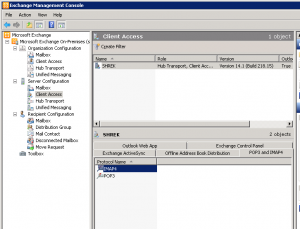

Nice post.
I’m having a similar problem but mine is that I’m using old Exchange and I have a parallel IMAP server (non-MS) independent of Exchange. Here is my problem (and not so much):
1. Tasks sent from Exchange server account to another account on the same server are shown correctly;
2. Tasks sent from Exchange server account to parallel IMAP server account are shown as simple e-mail messages;
3. Tasks sent from parallel IMAP server account to Exchange server account are shown correctly;
4. Tasks sent from parallel IMAP server account to another account on the same server are shown correctly;
Everything indicates that the problem arises in Exchange’s SMTP protocol but Exchange Server 2000 is very old and SMTP doesn’t seem to have any setting to correct this behavior…
Clearly Microsoft undermines itself, I’m pretty sure wherever the way it goes in the near future Microsoft won’t be a choice for me.
It might be a problem with Outlook also. Check out that you have the latest service packs installed. We have had those problems on IMAP with our customers too. Take a loot at this article. It was written in Czech, but there are pictures which should be understandable: https://support.eway-crm.cz/Dokumentace/IMAP-Jak-sprvn-nastavit-MS-Outlook
Thanks for your answer.
I managed to find why it was behaving this way.
Opened ‘Exchange System Manager’ and expanded the tree, then went to:
Global Settings > Internet Message Formats > Default
Right-clicked ‘Default’ and selected ‘Properties’, in the properties I went to ‘Advanced’ tab then in ‘Exchange rich-text format’ I set it to ‘Determined by individual user settings’ and it solved the problem. I don’t really know why was it set to ‘Never use’ before but it’s working now. Thanks.